Enjoy MTN Free Browsing Cheat With Stark VPN 100% Working
Enjoy MTN Free Browsing Cheat With Stark VPN:
Hello Guys In This Post I'll Be Giving Out Detailed Information And The Settings Required To Enjoy Free Browsing On Mtn With Stark VPN.
With Stark VPN You Can Enjoy 50mb Daily On Your MTN Sim..Once You Exhaust The Free Cheat On Your First Sim You Can Still Use It On Your Second Sim..
See Settings Below, Explained With Pictures:
* Firstly, Download Stark VPN Here
* After Downloading The App Install It Successfully
* Now Click "Custom" On The Homescreen
* After Clicking, It'll Show The Custom Settings
* Carefully, Fill The Setting Options With The Following Codes..
* Firstly, Download Stark VPN Here
* After Downloading The App Install It Successfully
* Now Click "Custom" On The Homescreen
* After Clicking, It'll Show The Custom Settings
* Carefully, Fill The Setting Options With The Following Codes..
1:Select Connection Mode. "Select "HTTP"
2:Fill The "Server Port" With "8080"
3:Fill The Host Header With "smartapp.mtnnigeria.net:8080"
4:In The "Select Header Line Type" Option Choose "Multiline"
5: Don't Tick The "Reverse Proxy" Option
6: Fill The Proxy Host With "10.199.212.2"
7: Fill The "Proxy Port" With "8080"
8: Click The Back Button And Set Your "Tweaks" To Custom.
After That Click On The Red Button Below Wait Till It Turn Green. Once It Shows A "Key🔑" On Your Notification Screen Then It's Connected!
And Also This Cheat Doesn't Select Sim It Works On All MTN SIM. Enjoy!

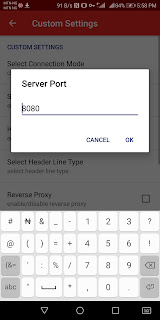










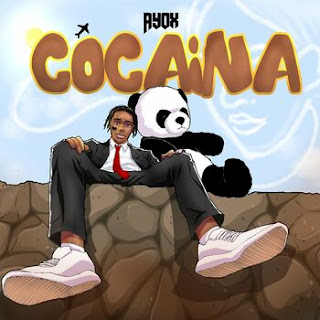
Is it a free browsing cheat
ReplyDelete