New MTN Free Browsing Cheat With Tweakware VPN 2019
New MTN Free Browsing Cheat With Tweakware VPN 2019:
Hello Guys☺️, Guess You're Still Enjoying The MTN Cheat With Stark VPN I Shared With You Guys,
Because It's Still Blazing.
And Here We're With A New MTN Free Browsing
Cheat. With This Cheat You Can Enjoy 50mb, 100mb Or 350mb Per Day. For Me I Enjoy 350mb.
You Might Be Lucky Too.
Let's Get To Business😊
READ ALSO: Enjoy Free Browsing On Mtn With Stark VPN
For This Cheat All You Need Is Listed Below:
* An Android Phone
*MTN 3G/4G SIM
*A Tweakware VPN App
Don't know Where To Get The App?
You Can Get The Tweakware VPN From Google Playstore And You Can Also Download Here!
After Downloading The App Install It On Your Android Smartphone.
Open The App And Follow The Configuration Settings Below To Configure The Tweakware VPN And Start To Enjoy.
What Are We Waiting For? Let's Get To Business
Settings Explained In Pictures:
* Click On Settings > Custom Tweak
* Select Connection Mode > Select "HTTP"
* Sever Port > Type "8080"
* Host Header > Type "mtn1app.mtn.com
* SelectHeaderLineType>Select"MultiLine"
* Reverse Proxy > Don't Tick
* Proxy Host > Type "10.199.212.2
* Proxy Port > Type."8080"
* Please Kindly Leave Other Settings Untouched
* Go Back To The Tweakware VPN Main Page
* Select>Free Server🇱🇷
* Still On The Main Page Select "Custom" Under The Free Server Bar
* Check If All Your Settings Is Correct With This
* Then You're Good To Go. Click On Connect
* The Tweakware VPN Will Connect Within A Minute
PLEASE NOTE:📝
The VPN Might Be Slow To Connect Sometimes, Exercise Patience And Make Sure It Get Connected Successfully
And Enjoy.
Please Comment Below If This Cheat Worked Successfully For You. We Value Your Opinions And Comments. Thank You.🤗
Follow Us👇🏾
Facebook, Twitter, Instagram, Telegram
Hello Guys☺️, Guess You're Still Enjoying The MTN Cheat With Stark VPN I Shared With You Guys,
Because It's Still Blazing.
And Here We're With A New MTN Free Browsing
Cheat. With This Cheat You Can Enjoy 50mb, 100mb Or 350mb Per Day. For Me I Enjoy 350mb.
You Might Be Lucky Too.
Let's Get To Business😊
READ ALSO: Enjoy Free Browsing On Mtn With Stark VPN
For This Cheat All You Need Is Listed Below:
* An Android Phone
*MTN 3G/4G SIM
*A Tweakware VPN App
Don't know Where To Get The App?
You Can Get The Tweakware VPN From Google Playstore And You Can Also Download Here!
After Downloading The App Install It On Your Android Smartphone.
Open The App And Follow The Configuration Settings Below To Configure The Tweakware VPN And Start To Enjoy.
What Are We Waiting For? Let's Get To Business
Settings Explained In Pictures:
* Click On Settings > Custom Tweak
* Select Connection Mode > Select "HTTP"
* Sever Port > Type "8080"
* Host Header > Type "mtn1app.mtn.com
* SelectHeaderLineType>Select"MultiLine"
* Reverse Proxy > Don't Tick
* Proxy Host > Type "10.199.212.2
* Proxy Port > Type."8080"
* Please Kindly Leave Other Settings Untouched
* Go Back To The Tweakware VPN Main Page
* Select>Free Server🇱🇷
* Still On The Main Page Select "Custom" Under The Free Server Bar
* Check If All Your Settings Is Correct With This
* Then You're Good To Go. Click On Connect
* The Tweakware VPN Will Connect Within A Minute
PLEASE NOTE:📝
The VPN Might Be Slow To Connect Sometimes, Exercise Patience And Make Sure It Get Connected Successfully
And Enjoy.
Please Comment Below If This Cheat Worked Successfully For You. We Value Your Opinions And Comments. Thank You.🤗
Follow Us👇🏾
Facebook, Twitter, Instagram, Telegram











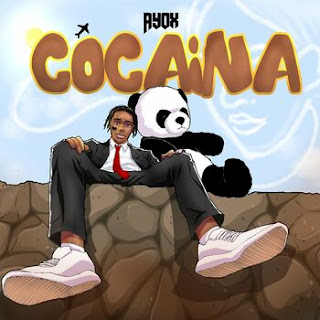
.webp)
Comments
Post a Comment